I need to start off today’s blog post with 2 confessions… and they’re a bit of a paradox:
Confession #1: I’m a tech nerd. I love staying up to date with what the latest and greatest technology advancements are, and how they can help me in my business.
Confession #2: I’m a minimalist. From the clothes I wear, to the way I designed my home, to the gear I buy, I like a simple, clean approach to things.
So today, what I want to offer you is my approach to photographing the College & Sorority world, from a tech-savvy-but-minimalist perspective. Don’t worry: for each category, I’ll offer a budget option as well, for those who are just starting out!
1. Camera Body: Canon R6
Whether you’re Team Canon, Nikon, or Sony, chances are if you’re in the mirrorless world in 2025, you’re in good shape. Personally, I shoot with a Canon R6. I prefer it over the more advanced R5 for 3 reasons:
- 2 SD Card Slots: it drives me crazy that the R5 has 2 different card slots. I want to pop 2 cheap SD cards in my camera and go. Because my laptop (more on that in a minute) has an SD card slot built in, I don’t have to fool with adapters and dongles. After all, I’m a minimalist, remember?
- Smaller File Sizes: Sure, you get a higher resolution image with the R5. But I’ve printed 40×60″ canvases with the R6 images… and they look fantastic. And they’re a fraction of the file size, which allows me to save space on SD cards and Hard Drives.
- Price: the R6’s sub-$2000 price point gives you savings of over $1000 from the R5, but I waited to mention this last because it the R6 truly has my preferred feature set… the price is just icing on the cake! In fact, if you wait for the right deal, you can get 2 R6’s (hello, backup solution!) for not too much more than an R5!
Budget Tight? Try This: The Canon RP is a great sub-$1000 budget option to get you in the Canon Mirrorless family.
2. One Lens to Rule Them All: Canon RF 28-70, 2.0
If you’re shooting weddings, you’ll also want a Zoom lens (I love the 70-200) and a macro lens (I use 100mm macro). But for my College & Sorority work, I use one, and ONLY one lens: the RF 28-70. This $3000 lens is HEAVY (both literally and on your wallet!), but it’s SO worth it. The 2.0 aperture makes it excellent for portraits, and the focal range makes it great for both solo shots and those large friend group portraits college students love!
Budget Tight? Try This: You might be tempted to save a few bucks and go with a 24-70 (they even sound similar, don’t they?), but PLEASE DON’T. My 24-70 purchase early on in business is my single biggest lens purchase regret. By contrast, the 28-70 is my only college lens, and rarely leaves my camera on wedding days. Instead, at under $500, Canon’s 35mm macro lens is a great place to start til you’re rea
3. Flash: Profoto A10
You’re gonna think I’m sponsored by Profoto for saying this (and gosh I wish I was – Profoto, if you’re reading this, holla atcha boy!) but there’s only one brand of Flash I have recommended from the day I started teaching The Flash Course: Profoto. There’s a million reasons why I prefer Profoto over every other flash (and no, Godox is NOT even in the ballpark, despite a similar round head), but ease of use is the #1 reason all my students wind up shelling out nearly $1000 for Profoto flashes.
Try it. I dare you. Then shoot an email to say thanks!
Budget Tight? Try This: Rent the Profoto A10 til you can afford it. Their flashes are seriously THAT MUCH EASIER to use.
4. Laptop: 16″ M4 MacBook Pro
I’m gonna shoot you straight: my laptop was my one reallllly big splurge. I maxed out everything. I mean EVERYTHING. 16″ Screen. M4 Max Chip. 128 GB RAM. 8TB Hard Drive.
I absolutely love it. But I don’t need it. This was a “treat yo’ self moment” for me that I worked hard for. Here’s what I’d recommend for YOU:
In the $4-5000 range: 16″ M4 MacBook Pro. Pro or Max Chip. 64GB RAM. 4TB Hard Drive
In the $2-3000 range: 16″ M4 MacBook Pro. Pro or Max Chip. 32GB RAM. 1 or 2TB Hard Drive
Budget Tight? Try This: This Spring, Apple released the M4 MacBook Air. You’re still gonna need at least 32 GB RAM for running Lightroom, but this will get you in to the sub-$2000 market for one of Apple’s flagship laptops. AND the M4 MacBook Air is the first to offer support for 2 additional displays!
Conclusion
The best gear setup is the one that allows you to be flexible and creative, no matter where your college photography adventures may lead! For me, that means going with a minimalist combination of Camera Body, Lens, Flash, and Laptop that packs a ton of punch and makes the most of every dollar I spend!
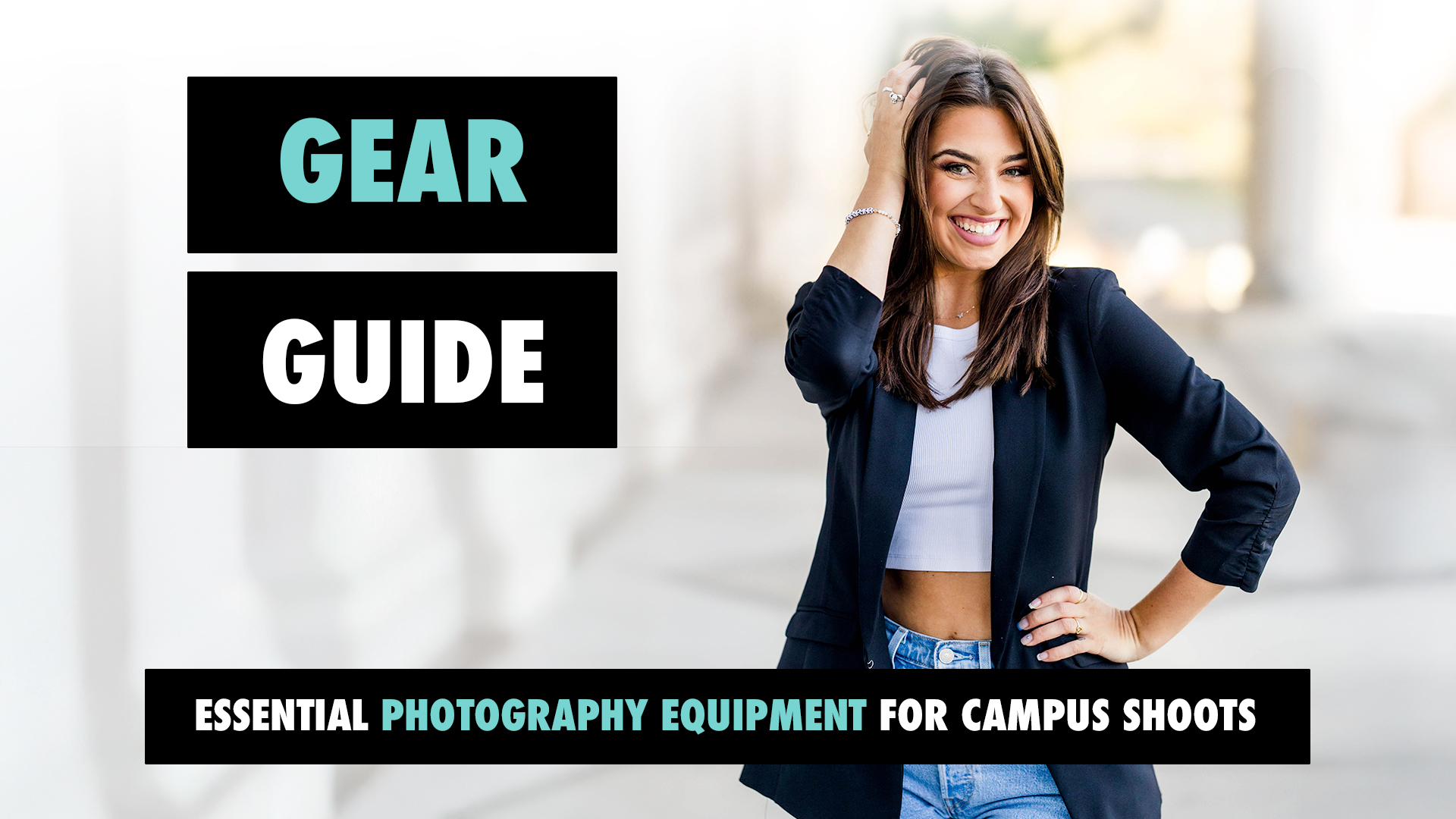
Comments Off on Gear Guide: My Ultimate College & Sorority Setup